Showing posts with label Application. Show all posts
Showing posts with label Application. Show all posts
Real Colors Pro Apk v1.2.9 Free Download
Unknown | 9:21 AM |
Application

Download Real Colors Pro From Google Play Store Link
Real Colors Pro 1.2.9 APK Free Download Android App. Generate color schemes and beautiful color themes from images. We help designers, artists or craft makers get color inspiration from real life, capture real color palettes from images by using advanced algorithms to automatically extract colors.
The app uses popular color theory generation modes like monocromatic, triad, shades, analogus, complementary, split complementary or tetrad to create the perfect color theme for your next project. It's like using an auto color snap tool in real life.
Features:
Automatically extract harmonious color schemes from images using a wide range of color theory generation modes: complementary, monochromatic, analogous, shades, triad, tetrad or split complementary *New*
Generate beautiful wallpapers from your favorite color schemes *New*
Automatically generate the color spectrum over the processed image
Colors can be easily edited
Find out detailed information about the colors including HEX, RGB and HSB values
Save color schemes in a Library for future reference and sharing
Color schemes can be exported by email, including color spectrum information, and color values in HEX, RGB and HSB.
Share your favorite color schemes with your friends on Facebook
What's in this version :
Fixed elusive bugs on some weird devices
Fixed bugs and cleaned up some screens
Required Android O/S : 2.1+
Download Real Colors Pro v1.2.9 APK
FACEinHOLE Apk v3.4.5 Free Download
Unknown | 8:09 AM |
Application
Buy from Google Play Store
FACEinHOLE 3.4.5 APK Free Download Android App. Who do you want to be today?
★ Turn yourself into a movie star, a supermodel, a rock band member, ...
★ Access over 200.000 scenarios
★ Multiple person scenarios
What's in this version :
FIXED startup crash on older android versions
Image Search
Post to Twitter
Post to Google+
Delete all created scenarios
Fix Video zoom problem
New improved and optimized scenario list(previous and next removed)
Optimized and improved loading of scenarios and with progress indicator
Fixed facebook bug
Required Android O/S : 1.6+
Download FACEinHOLE v3.4.5 APK
Electrum Drum Machine/Sampler Apk v4.7.6 Free Download
Unknown | 8:04 AM |
Application

Download Electrum Drum Machine/Sampler 4.7.6 Google Play Store
Electrum Drum Machine/Sampler 4.7.6 APK Free Download Android App. Electrum Drum Machine/Sampler. Pattern based music composition.
Programmable drum machine.
GET free sound Paks from the market or from my website.
Features:
WAV file import - Load YOUR OWN SAMPLES from SDCARD. Long press a sound button to bring up the sample loading dialog.
Use my Sonic Chop app (sold separate) to chop samples from MP3's on your device and load them right into Electrum!
Use samples and loops to make beats and songs.
Preview samples LIVE while the machine is playing, they will mix right into the beat.
Real time playback and editing - no waiting for sound to render before you hear your changes!
Look at the MENU for more options such as ability to save and load your own custom drumkits - once you've loaded the sounds you like unto the pads and adjusted them you can save the settings as a drumkit, separate from the patch itself!
RECORD samples with the microphone.
Stretch loops to fit the current project BPM.
Edit a sample's start and end point, pitch and pan Left/Right.
Use other time signatures such as 3/4, 6/8, etc.
Add some swing to your beats with the SHUFFLE setting.
Add Delay and Distortion FX to your samples
Sample accurate playback engine.
WAV/MIDI/Pad Export-load your song into Fruityloops!
Sharing - install the Soundcloud app from the market and you can share beats right to soundcloud (see Electrum's Menu->More->Share)
Electrum has 8 sounds and you can program up to 32 patterns. A full sequencer allows you to string the patterns together into songs or longer beats. You can also play patterns "live", switching them as the machine is playing.
For multitouch devices, Electrum has a multitouch pad dialog as well (See Menu->Play Multitouch pads) where you can play just like an MPC by hitting the pads.
What's in this version :
Electrum will now keep the screen on while using the app
Required Android O/S : 1.5+
Download Electrum Drum Machine/Sampler v4.7.6 APK
Smart Volume Control+ Apk v1.1.4 Free Download
Unknown | 7:56 AM |
Application
Smart Volume Control+ 1.1.4 APK Free Download Android App. Fully customizable profiles are the basis of SVC+. You can switch them manually, using smart scheduling, or according to your location. Also, you get the ultimate Speed Volume mode, headphones mode and many more cool features.
Features:
fully customizable sound Profiles
setup Volumes, Bluetooth, WiFi, Mobile data, Aeroplane mode, Call forwarding, Screen brightness and Ringtone
mute or raise volume for selected contacts
switch profiles by Timers, Locations and Calendar events
Speed volume mode and Headphones mode
23 Widgets designed for quick and convenient control from your home screen
various application and widget skins for perfect harmony with the color and settings of your Android
localized in 13 languages: ENG, SPA, POR, FRE, GER, RUS, KOR, CHI, JPN, ITA, POL, CZE, SLO
PROFILES BY TIMERS
Are you tired of adjusting volumes manually? With SVC+ you can schedule activation of profiles using timers.
Are you sick of muting ringer at night, restoring it in the morning, or even turning WiFi or Mobile data on and off? Smart scheduling in SVC+ can do it for you.
PROFILES BY LOCATIONS
Add your favorite places and let the application switch profiles according to your current location. It is easy, just drag and drop the pin on the map, or let the application find your current location.
Do you use Bluetooth and Mobile data on your way to work, and then in the office you want to enable WiFi instead? Add both the place you park your car and the location of your office, and let SVC+ to take care of the rest! Everything can be set to fit your specific needs.
PROFILES BY CALENDAR EVENTS
Do you have a busy schedule? Let the profiles be switched by the events in your calendar. All you need to do is to add a profile tag to the title or description of the event.
Does your assistant schedule events to your calendar? Don't waste your time on setting up your phone right before a meeting. Thanks to the tags in the calendar, the assistant will be able to activate a profile that mutes all sounds or even forward all calls to him/her.
The application is compatible with any calendar you use or synchronize to your phone (Gmail, MS Exchange and more).
SPEED VOLUME MODE
Do you listen to the music in the public transport? Does it bother you that the music is too loud at the bus stop and while driving you barely hear it? Does the constant manual volume adjustment spoiling your enjoyment of the music? Treat your hearing better with SVC+ and Speed volume mode, which can dynamically adjust volume according to the speed you are moving.
HEADPHONES MODE
Do you want to hear music in the headphones and also be sure, that even if the headphones are accidentally ripped off, you won't be embarrassed by loud noises of your phone, e.g. in your doctor's waiting room? Headphones mode ensures that sounds are muted when the headphones are unplugged. Also, it restores volume back once the headphones are plugged again.
SILENT MODE DETECTION
Do you wish to take a nap after lunch and don't want to be disturbed at least half an hour? SVC+ can detect silent or vibrate mode and offer you an option to automatically increase volume after selected time.
BATTERY LIFE
Are you worried about batter life? From the beginning the application was designed to have the smallest energy demands possible. Its consumption has been reduced to a minimum. Also, you can limit or completely disable energy intensive features in the application settings.
SUPPORT
Application SVC+ was battle tested on all supported versions of Android up to the latest 4.1 Jelly Bean. The wide range of test devices was formed by Galaxy Nexus, HTC Desire HD, HTC Hero, Samsung Galaxy Gio and more. It is optimized for tablets too.
What's in this version :
Profile switching based on connected Wi-Fi network (SSID/MAC)
Profile switching based on connected Bluetooth device
Switching by any string in the title or description of the calendar event
Ability to turn on/off GPS (Android 4.3>)
Required Android O/S : 2.1+
Camera FV-5 Apk v1.53 Free Download
Unknown | 7:50 AM |
Application

Download Camera FV-5 1.51 Google Play Store
Camera FV-5 1.51 APK Free Download Android App. Tailored to enthusiast and professional photographers, with this camera application you can capture the best raw photographs so that you can post-process them later and get stunning results. The only limit is your imagination and creativity!
Features :
All photographic parameters are adjustable and always at hand: exposure compensation, ISO, light metering mode, focus mode, white balance and program mode.
DSLR-like viewfinder display: see exposure time, aperture and stops display with EV and bracketing settings.
Full fledged exposure bracketing: from 3 to 7 frames, unlimited stops spacing, plus custom EV shifting.
Built-in intervalometer: make stunning timelapses (even bracketed/HDR timelapses) and time-controlled picture series.
Program and Speed-priority modes.
Long exposure support: take beautiful night photos and light trails with long exposure times up to 60 seconds*.
JPEG as well as RAW (PNG) image formats for lossless photo capturing, perfect for post-processing.
EXIF and XMP sidecar metadata support.
Self timer for delayed shooting.
Autofocus, macro, touch-to-focus** and infinity focus modes, plus a focus lock switch (AF-L).
In background photo developing and processing allows a smooth, uninterrupted camera operation.
This camera application completely avoids scene modes, instead you get full manual control over all photographic parameters, just like you do with a reflex camera, so you can ultimately control every aspect of the picture, and leave the post-processing to the computer. So after your DSLR, you will never miss a photo opportunity again, being able to capture it with the closer sensation to your DSLR as possible.
What's in this version: (Updated : Sep 5, 2013)
For cameras:
Completely new shutter speed selection dialog.
Aperture priority.
Full manual exposure mode.
Realtime exposure preview on the viewfinder.
Smooth optical zoom control with the zoom wheel.
Additional flash modes available depending on the device.
Other changes:
New: added Samsung Galaxy S4 for live exposure and ISO metering.
Fixed: bad exposure compensation mapping on some Samsung Galaxy S III and S4 devices.
Fixed: now flash settings are back on Galaxy Ace phones.
Required Android O/S : 2.2+
Download Camera FV-5 v1.51 APK
Sparky Lock Screen Apk v0.99.5 Free Download
Unknown | 7:45 AM |
Application
,
Productivity

Download Sparky Lock Screen Google Play Store
Sparky Lock Screen 0.99.05 APK Free Download Android App. We developed some of the most creative and eye-candy Lock Screen themes ever and we kept it simple to use!
Sparky Lock Screen lets you completely change your smartphone Lock Screen!
Features:
State of the art themes: design, creativity and usability!
Easy and fast: one touch setup!
No extra download needed!
Optimized performance!
Beta Version: smartphone support only.
What's new in this version :
Added Wind Queen theme: first with fully customizable shortcuts!
Fixed some issues with camera and email shortcut.
Optimized first time theme loading.
Changed Splash Screen.
Added option to block Home Button!
Added option to remove icon notification!
Added New Theme: Classic!
Added TELEPATHIC UNLOCK :)
Added New Theme: The Beach!- Added New Theme: Wise Girl!
Changed Splash Screen.
Added option to block Home Button!
Added option to remove icon notification!
Added New Theme: Classic!
Added TELEPATHIC UNLOCK :)
Added New Theme: The Beach!
Added New Theme: Wise Girl!
Required Android O/S : 2.1+
Download Sparky Lock Screen v0.99.05 APK
EVA - (Siri for Android) Apk v3.18 Free Download
Unknown | 7:29 AM |
Application
EVA - (beats Siri) Virtual Assistant 3.18 APK Free Download Android App. Who should use EVA? If you are looking for an application that provides hands-free operation of your phone to open apps, read and reply to text messages and email, schedule calendar events and many more functions that you can perform using just your voice then EVA is right for you.
If you are just looking for an electronic friend to chat with then please go with one of the Siri clones. On the other hand if you want a real virtual assistant that has useful functions that will make your life easier then please give EVA a try.
EVA has all the functions you'd expect your assistant to perform plus some that you probably never new were possible. Here is a list of some of the functions that you wont find in most of the competition:
Home Automation with INSTEON. Turn on the lights and appliances, open the garage door and a whole lot more, all with voice commands or scheduled or based on your location.
Location based reminders. Remind you to do something based on your location.
Location based actions. Perform any function that EVA can do based on your current location. Have EVA automatically text your wife when you leave the office.
Time based actions. Perform any function that EVA can do on a set day and time
In car mode including wake up phrase
Custom voice shortcuts to your phone applications. Give your apps any name you want and open them using that name.
Voice bookmarks to your favorite web sites. Give your bookmarks any name you want and open them using that name.
Activate just by shaking your phone
Works with all Bluetooth Headsets
If you are just looking for an electronic friend to chat with then please go with one of the Siri clones. On the other hand if you want a real virtual assistant that has useful functions that will make your life easier then please give EVA a try.
EVA has all the functions you'd expect your assistant to perform plus some that you probably never new were possible. Here is a list of some of the functions that you wont find in most of the competition:
Home Automation with INSTEON. Turn on the lights and appliances, open the garage door and a whole lot more, all with voice commands or scheduled or based on your location.
Location based reminders. Remind you to do something based on your location.
Location based actions. Perform any function that EVA can do based on your current location. Have EVA automatically text your wife when you leave the office.
Time based actions. Perform any function that EVA can do on a set day and time
In car mode including wake up phrase
Custom voice shortcuts to your phone applications. Give your apps any name you want and open them using that name.
Voice bookmarks to your favorite web sites. Give your bookmarks any name you want and open them using that name.
Activate just by shaking your phone
Works with all Bluetooth Headsets
What's in this version :
Video Channel: http://www.youtube.com/user/Ausiguy1/videos
Command List: http://www.eva4android.com/quickstart
Required Android O/S : 2.2+
Download EVA - (beats Siri) Virtual Assistant 3.18 APK
Android Tuner Apk v0.10.1 Free Download
Unknown | 7:25 AM |
Application
Android Tuner 0.10.1 APK Free Download Android App. Following popular requests, this is the merging of Battery Monitor Widget, System Tuner and Multi Toggle Widget apps.
Best on rooted phones, works well on stock phones too.
Unique features not available elsewhere (requires root):
Clean reboot
Turn on/off APN, BT discovery, GPS & WiFi Localization
Automatic backup of installed apps
Logcat reader for Android JellyBean 4.1.x
Graphical monitoring widgets
milli-amp consumption reporting
Full feature set (some require root access):
File explorer (root, sd, network share, streaming)
Application backups (auto, multiple version)
Startup application manager*
Application event control*
System app uninstaller*
System update cleaner*
Monitoring (battery, cpu, network, memory)
Logcat**, kernel message reader*
App statistics since unplugged
Task manager
Auto-task killer
Terminal emulator
CPU tweaks (governor, frequency, voltages) relying on Kernel support*
SD tweaks (cache size, scheduler)*
Sysctl editor*
Build.prop editor*
Many notifications icons can be installed
1x1 and 2x1 text widgets
2x1, 3x1, 4x1, 4x2, 5x1 and 5x2 graphic widgets
1x1 and 4x1 toggle widgets***
App optimizer (zipalign and database cleaner)
Battery saver (cpu, switch off wifi, bt...)***
* Requires root access
** Requires root access on Android 4.1 and above
*** Requires root for full feature
What's in this version :
Adjust task manager icons and kill button
Fix FC using battery/cpu popups on older Android versions
Fix infrequent FC in settings (showing switches)
Fix ads not showing on very small screens
Fix FC adjusting charger information... see info in app for all details
Screen-off, boot settings and battery alarms migrated to device manager
Theme color applied to seek bars, edit and check boxes
RaymanFX GPU overclock support for Xperia S
Unlock failure takes picture from front camera
App statistics shows mA drain per app
Battery bar in notification
Sysctl LG 2X presets
... see info in app for all details
Should you experience issues, please don't post a bad review, instead send a support request from app settings describing your issue, I will help you.
Required Android O/S : 2.1+
Best on rooted phones, works well on stock phones too.
Unique features not available elsewhere (requires root):
Clean reboot
Turn on/off APN, BT discovery, GPS & WiFi Localization
Automatic backup of installed apps
Logcat reader for Android JellyBean 4.1.x
Graphical monitoring widgets
milli-amp consumption reporting
Full feature set (some require root access):
File explorer (root, sd, network share, streaming)
Application backups (auto, multiple version)
Startup application manager*
Application event control*
System app uninstaller*
System update cleaner*
Monitoring (battery, cpu, network, memory)
Logcat**, kernel message reader*
App statistics since unplugged
Task manager
Auto-task killer
Terminal emulator
CPU tweaks (governor, frequency, voltages) relying on Kernel support*
SD tweaks (cache size, scheduler)*
Sysctl editor*
Build.prop editor*
Many notifications icons can be installed
1x1 and 2x1 text widgets
2x1, 3x1, 4x1, 4x2, 5x1 and 5x2 graphic widgets
1x1 and 4x1 toggle widgets***
App optimizer (zipalign and database cleaner)
Battery saver (cpu, switch off wifi, bt...)***
* Requires root access
** Requires root access on Android 4.1 and above
*** Requires root for full feature
What's in this version :
Adjust task manager icons and kill button
Fix FC using battery/cpu popups on older Android versions
Fix infrequent FC in settings (showing switches)
Fix ads not showing on very small screens
Fix FC adjusting charger information... see info in app for all details
Screen-off, boot settings and battery alarms migrated to device manager
Theme color applied to seek bars, edit and check boxes
RaymanFX GPU overclock support for Xperia S
Unlock failure takes picture from front camera
App statistics shows mA drain per app
Battery bar in notification
Sysctl LG 2X presets
... see info in app for all details
Should you experience issues, please don't post a bad review, instead send a support request from app settings describing your issue, I will help you.
Required Android O/S : 2.1+
Download Android Tuner 0.10.1 APK

.png)
.png)
.png)
.png)
.png)
.png)
.png)

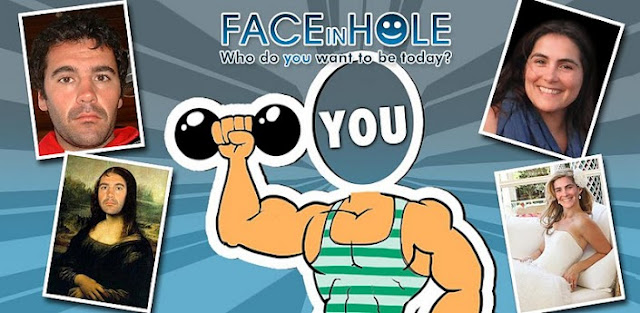
.jpg)
.jpg)
.jpg)

.jpg)
.jpg)
.jpg)


.jpg)
.jpg)
.jpg)
.jpg)
.jpg)

.jpg)
.jpg)
.jpg)
.jpg)
.jpg)

.webp)
.webp)
.webp)
.webp)
.webp)


.jpg)
.jpg)
.jpg)
.jpg)
.jpg)
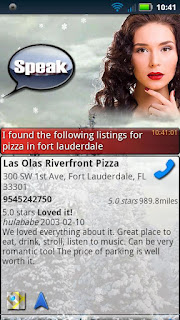

.jpg)
.jpg)
.jpg)
.jpg)
.jpg)
.jpg)
.jpg)

